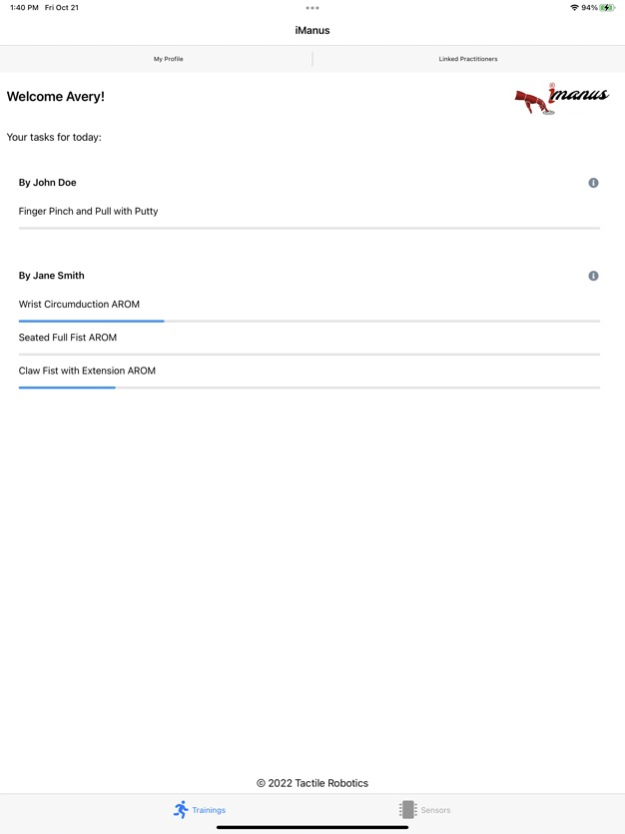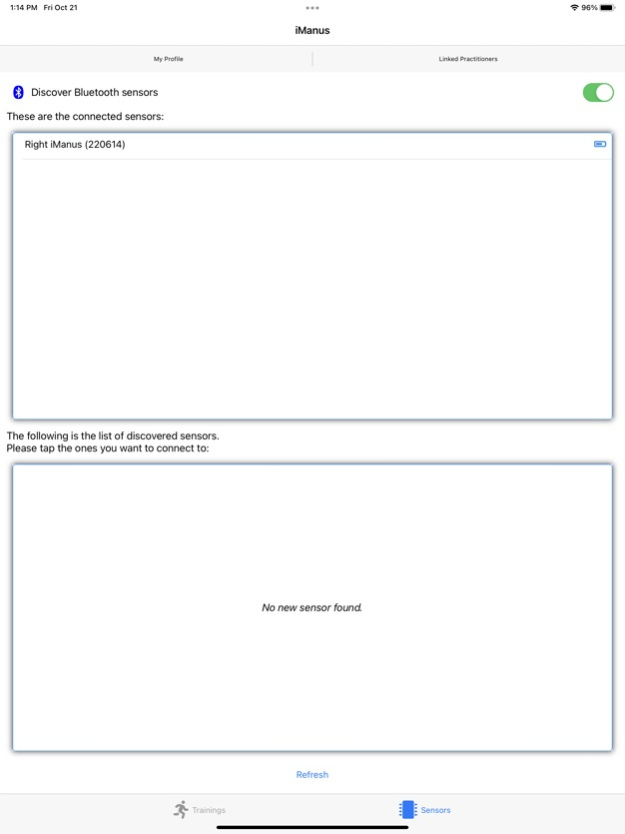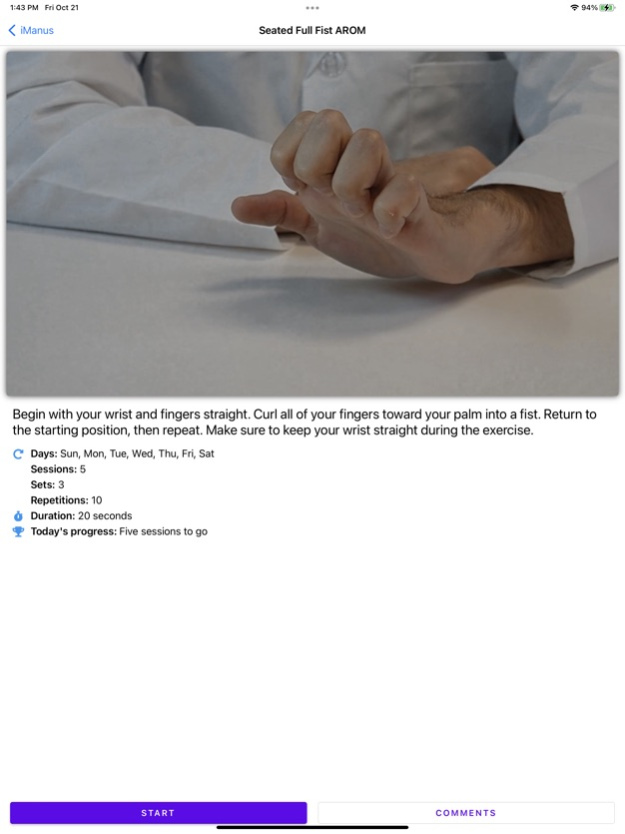iManus 1.6.4
Continue to app
Free Version
Publisher Description
iManus mobile app is designed by Tactile Robotics Ltd. as a part of a tele-rehabilitation platform.
Patients who have sustained a stroke suffer from residual motor impairments. Stroke may limit their ability to properly employ their impaired limb(s). In stroke patients, the grip, extension, flexion, and overall function of the hands are often impaired. This complicates everyday tasks and possibly the ability to be independent with functional activities. iManus is a mobile app that operates with a set of smart gloves to help patients recover their daily living activities. iManus can bring several benefits to the patients: (i) allowing them to be trained and practice rehabilitation tasks in flexible timeframes with no need for in-person appointments in rehabilitation clinics, (ii) providing facilities for patients living in remote communities where there is no access to rehabilitation clinics, and (iii) establishing easy communication between patients and their therapists. Getting connected to Tactile Robotics’ smart gloves, iManus mobile app receives clinically relevant data such as range of motion and allows to videotape the patient's performance to be shared with their therapist(s). The therapist can monitor the patient's performance synchronously or asynchronously and applies flexible, scheduled, and consistent treatment plans using their own application which is remotely connected to iManus mobile app.
Feb 15, 2024
Version 1.6.4
This updates bring bug fixes.
About iManus
iManus is a free app for iOS published in the Health & Nutrition list of apps, part of Home & Hobby.
The company that develops iManus is Tactile Robotics Ltd.. The latest version released by its developer is 1.6.4.
To install iManus on your iOS device, just click the green Continue To App button above to start the installation process. The app is listed on our website since 2024-02-15 and was downloaded 1 times. We have already checked if the download link is safe, however for your own protection we recommend that you scan the downloaded app with your antivirus. Your antivirus may detect the iManus as malware if the download link is broken.
How to install iManus on your iOS device:
- Click on the Continue To App button on our website. This will redirect you to the App Store.
- Once the iManus is shown in the iTunes listing of your iOS device, you can start its download and installation. Tap on the GET button to the right of the app to start downloading it.
- If you are not logged-in the iOS appstore app, you'll be prompted for your your Apple ID and/or password.
- After iManus is downloaded, you'll see an INSTALL button to the right. Tap on it to start the actual installation of the iOS app.
- Once installation is finished you can tap on the OPEN button to start it. Its icon will also be added to your device home screen.